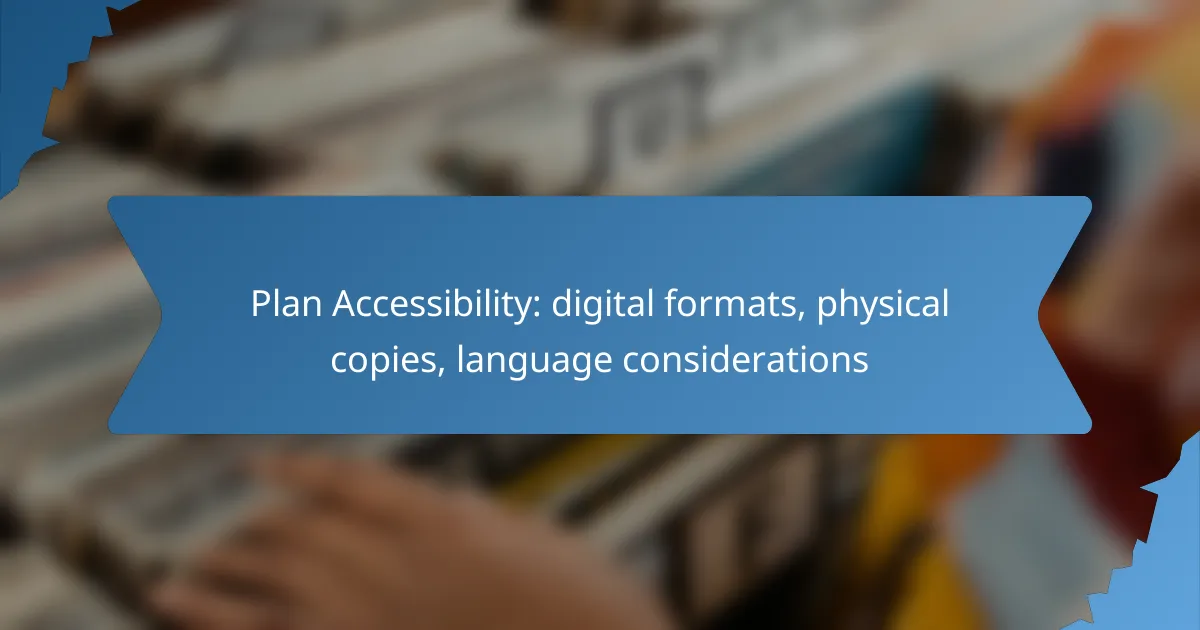Creating an accessible plan involves careful consideration of digital formats, physical copies, and language inclusivity. Ensuring that content is usable for individuals with disabilities requires adherence to established guidelines and the implementation of user-friendly features. Additionally, providing materials in multiple languages and formats enhances understanding and engagement for all users, fostering an inclusive environment.
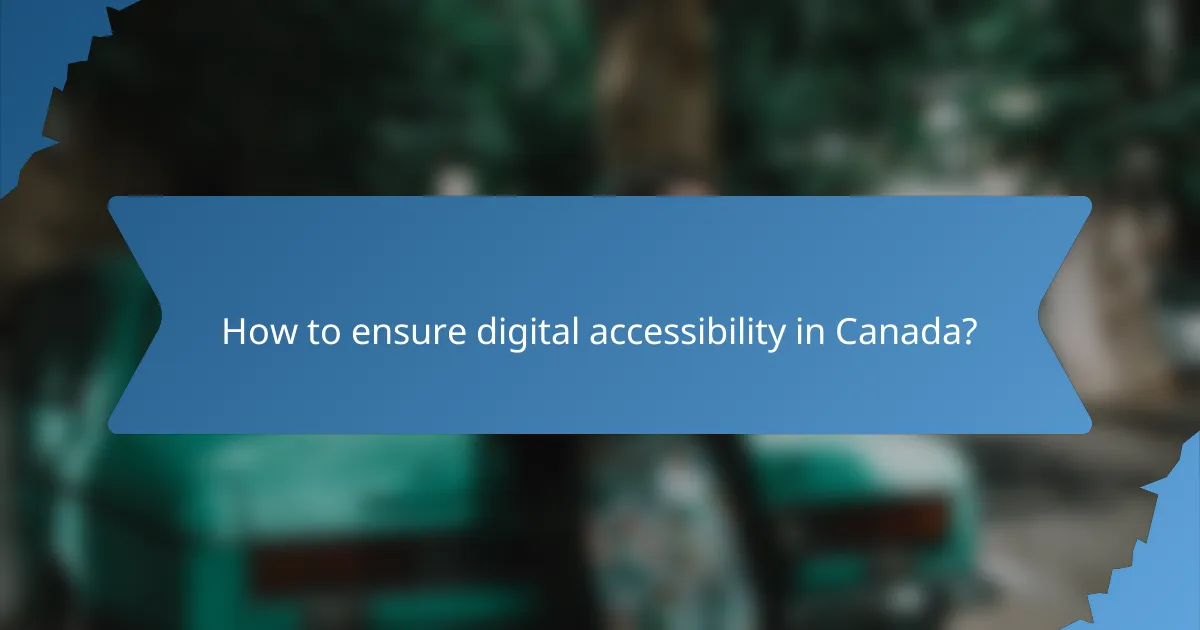
How to ensure digital accessibility in Canada?
Ensuring digital accessibility in Canada involves creating content that is usable by individuals with disabilities. This includes utilizing appropriate formats, adhering to guidelines, and implementing features that enhance user experience for everyone.
Use accessible PDF formats
Accessible PDF formats are essential for ensuring that documents can be read by assistive technologies. When creating PDFs, use tagged structures that define headings, lists, and tables, making it easier for screen readers to interpret the content.
Consider using tools like Adobe Acrobat to check accessibility features. Avoid scanned documents as they can be difficult for screen readers to interpret, and always provide a text-based version alongside any PDF for better accessibility.
Implement screen reader compatibility
Screen reader compatibility is crucial for users who rely on these tools to access digital content. Ensure that all text is selectable and that the document structure is clear, allowing screen readers to navigate effectively.
Test your content with popular screen readers like JAWS or NVDA to identify any issues. Make sure to provide clear headings and labels for all interactive elements, enhancing the overall user experience.
Adopt WCAG guidelines
Adopting the Web Content Accessibility Guidelines (WCAG) is vital for creating accessible digital content. These guidelines provide a framework for making web content more accessible to people with disabilities.
Focus on the four principles of WCAG: Perceivable, Operable, Understandable, and Robust (POUR). Regularly evaluate your content against these standards to ensure compliance and improve accessibility.
Utilize alt text for images
Using alt text for images is an important practice for digital accessibility. Alt text provides a textual description of images, allowing users with visual impairments to understand the content.
Keep alt text concise but descriptive, ideally under 125 characters. Avoid phrases like “image of” or “picture of,” as screen readers already identify the content as an image.
Incorporate keyboard navigation
Incorporating keyboard navigation is essential for users who cannot use a mouse. Ensure that all interactive elements, such as links and buttons, are accessible via keyboard shortcuts.
Test your website or application by navigating through it using only the keyboard. This will help identify any areas that may require adjustments to improve accessibility for keyboard users.
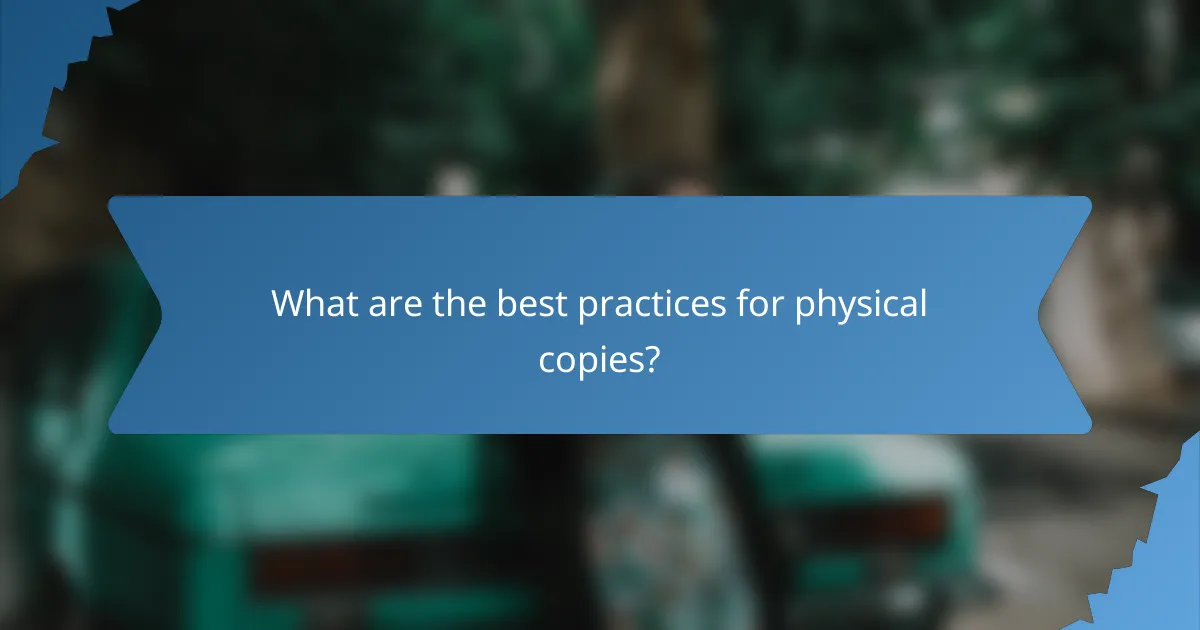
What are the best practices for physical copies?
Best practices for physical copies focus on enhancing readability and accessibility for all users. This includes using large print formats, high-contrast colors, and incorporating tactile elements to support diverse needs.
Use large print formats
Large print formats significantly improve readability for individuals with visual impairments. Aim for a font size of at least 14 to 18 points, depending on the audience’s needs. Ensure that text is clear and legible, avoiding overly decorative fonts.
When creating documents, consider using bold typeface for headings and important information. This helps to draw attention and makes it easier for readers to navigate the content. Keep line spacing generous to further enhance clarity.
Choose high-contrast colors
High-contrast color combinations improve visibility and comprehension for users with low vision. Use dark text on a light background or vice versa, ensuring that the contrast ratio meets accessibility standards. A ratio of at least 4.5:1 is recommended for normal text.
Be mindful of color choices; avoid combinations like red and green that can be problematic for colorblind individuals. Instead, consider using blue and yellow or black and white for optimal contrast. Testing your materials with various lighting conditions can also help ensure effectiveness.
Provide tactile elements
Tactile elements can enhance the accessibility of physical copies for individuals with visual impairments. Incorporate textures or raised print to convey important information, such as headings or key sections. This allows users to navigate documents through touch.
Consider using Braille alongside printed text for essential documents. This dual approach ensures that users who read Braille can access the same information as sighted readers. Additionally, using different textures for various sections can help users differentiate content easily.
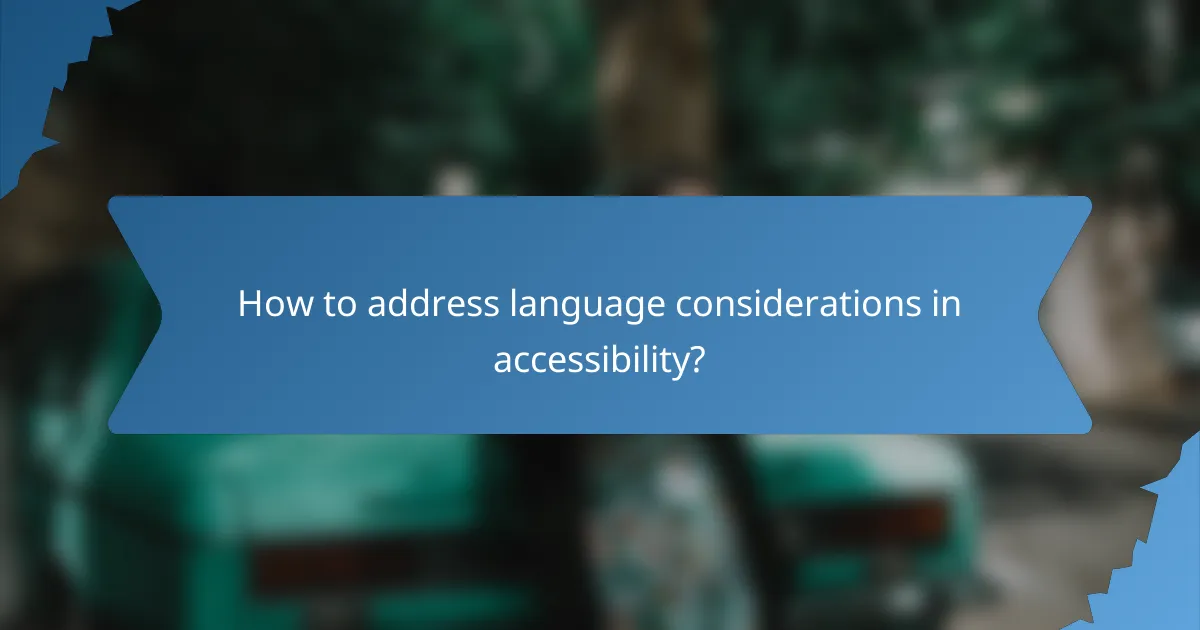
How to address language considerations in accessibility?
Addressing language considerations in accessibility involves providing content in various languages and formats to ensure all users can understand and engage with the material. This includes offering multilingual options, using plain language, and including resources for sign language users.
Offer multilingual options
Providing multilingual options is essential for reaching a diverse audience. This can involve translating documents, websites, and multimedia content into the primary languages spoken by your target users. Consider using professional translation services to ensure accuracy and cultural relevance.
Additionally, it’s beneficial to include language selection features on digital platforms, allowing users to easily switch between languages. For physical copies, consider printing materials in multiple languages or providing supplementary translations upon request.
Use plain language
Using plain language helps make content more accessible to individuals with varying literacy levels and language proficiencies. Aim for clear, straightforward wording, avoiding jargon and complex sentence structures. This ensures that your message is easily understood by a wider audience.
When creating documents, use short sentences and bullet points to break down information. Tools like readability checkers can help assess the clarity of your writing, aiming for a reading level that is appropriate for your audience, typically around the 6th to 8th grade level.
Include sign language resources
Including sign language resources is crucial for making content accessible to deaf and hard-of-hearing individuals. This can involve providing video content with sign language interpretation or captions, ensuring that all users can access the information presented.
Consider collaborating with certified sign language interpreters for live events or creating instructional videos that feature sign language. Additionally, offering written summaries of spoken content can further enhance accessibility for those who prefer reading over watching.

What tools can help with accessibility planning?
Several tools can assist in accessibility planning, ensuring that digital formats and physical copies are usable for everyone. Utilizing these tools can help identify issues and improve the overall accessibility of your materials.
Adobe Acrobat for PDFs
Adobe Acrobat is a powerful tool for creating and editing PDF documents with accessibility features. It allows users to add tags, alternative text for images, and ensure proper reading order, which are essential for screen readers.
When using Acrobat, check the accessibility features by running the built-in accessibility checker. This tool highlights areas that need improvement, such as missing alternative text or incorrect tagging, helping you create compliant documents.
WAVE for web accessibility
WAVE is a web accessibility evaluation tool that helps identify accessibility issues on websites. By entering a URL, users can receive a visual representation of accessibility errors, alerts, and features that may hinder usability for individuals with disabilities.
WAVE provides detailed feedback, including suggestions for fixing issues. It’s crucial to regularly test your website with WAVE to ensure ongoing compliance with accessibility standards and to enhance user experience.
Accessibility Checker in Microsoft Office
The Accessibility Checker in Microsoft Office applications helps users create accessible documents, presentations, and spreadsheets. This tool scans your content for potential accessibility issues and provides suggestions for improvement, such as using headings and alt text.
To use the Accessibility Checker, simply navigate to the “Review” tab in your Office application and select “Check Accessibility.” Regularly utilizing this feature can help maintain compliance with accessibility guidelines and ensure your content is inclusive.

What are the legal requirements for accessibility in Canada?
In Canada, legal requirements for accessibility are primarily governed by the Canadian Accessibility Act, which aims to create a barrier-free environment for individuals with disabilities. This legislation mandates that organizations develop and implement accessibility plans, ensuring that both digital and physical formats are accessible to everyone.
Canadian Accessibility Act compliance
Compliance with the Canadian Accessibility Act involves creating an accessibility plan that outlines how an organization will identify, remove, and prevent barriers to accessibility. Organizations must consult with individuals with disabilities and report on their progress annually. This ensures that accessibility measures are not only implemented but also continuously improved.
Organizations should focus on various aspects, including digital content, physical spaces, and communication methods. For example, websites must meet specific technical standards, such as the Web Content Accessibility Guidelines (WCAG), to ensure they are usable by people with different disabilities.
Provincial accessibility standards
Each province in Canada has its own accessibility standards that complement the Canadian Accessibility Act. These standards can vary significantly, so organizations must familiarize themselves with the specific regulations applicable in their province. For instance, Ontario has the Accessibility for Ontarians with Disabilities Act (AODA), which outlines requirements for both public and private sectors.
Organizations should conduct regular assessments to ensure compliance with provincial standards. This may include training staff on accessibility practices, updating physical infrastructure, and ensuring that all communications are accessible. Failure to comply can result in penalties and damage to an organization’s reputation.